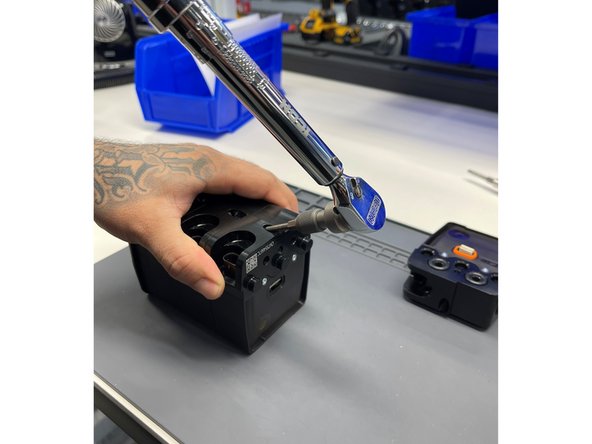Parts
No parts specified.
-
-
Set the AirIQ assembly on the table, bottom up as shown.
-
Remove the screw holding the dead end module to the assembly using a 9/64" hex bit.
-
Pull the dead end straight out from the assembly as shown.
-
-
-
Set the dead end aside and stage the new corner module(s) connector side up as shown.
-
Be sure to install the black and orange O-rings on the corner module(s).
-
-
-
The connector opening with no O-ring mates to the other module's connector side (with the O-ring).
-
Press the corner module onto the original assembly, ensuring the connector does not get damaged.
-
-
-
Insert one of the provided 8-32 screws into the screw hole and snug it with a screwdriver and 9/64" bit.
-
Torque the screw to 50 in-lb.
-
Repeat Steps 3 & 4 for additional corner modules.
-
-
-
Press on the dead end in the same fashion as the corner module(s).
-
Insert one of the provided 8-32 screws and snug with a screwdriver and 9/64" bit.
-
Torque the screw to 50 in-lb.
-
Congrats! You've successfully added corner modules to your AirIQ assembly.
Congrats! You've successfully added corner modules to your AirIQ assembly.